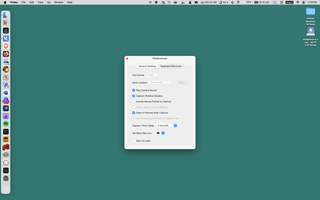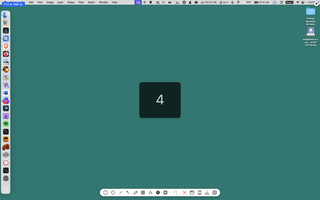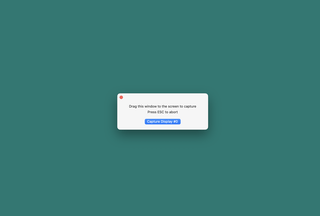Key Features
Capture Any Area
Take screenshots of full screens (optionally with countdown), specific windows, or user-defined areas
Multi-Monitor Support
Capture content across all connected displays seamlessly
Custom Keyboard Shortcuts
Define your hotkeys for fast screen captures; no need to use macOS' default shortcuts
Flexible Formats
Save screenshots as PNG, JPEG, TIFF, BMP, or PDF
Manage Output
Choose your save location and use unique filename patterns for better organization
Annotation Ready
Automatically open captures in Preview for editing, markup, or annotations
Advanced Options
Include or exclude the mouse pointer, add drop shadows, auto-copy to the Clipboard, or pass it to Preview
Launch on Login
Enable automatic startup so Menu Snappr II is always readily available
Lightweight & Fast
Minimal app size with no performance overhead—designed for speed and simplicity